How to Create Retention Schedules in iManage Govern Records Manager: Part 1
iManage Govern Records Manager (IRM) is records management software utilized by many law firm and professional services organizations. As a consultant with many years of experience in designing, implementing and teaching IRM, I have found similar questions arise on how best to use it. I will periodically produce posts on IRM topics I think each user should know to get more out of their iManage Govern Records Manager software.
Retention Schedules are one of the core functions of iManage Govern Records Manager. Retention Schedules tell IRM how long electronic or physical records should be retained. It can also help track the record lifecycle status (Active, Inactive, Archived, Destroyed). This post will review how to create a Retention Schedule in IRM.
Discovery
Before you create a retention schedule, you will need to do a bit of discovery.
- Gather documentation: such as a retention policy and schedule information
- Review documentation: to find record types, retention periods and retention trigger dates
- Review file plan: to analyze its groupings, file organization (how are you storing your files today?)
The Retention Schedule is typically a spreadsheet that contains the name of the records, a code and the approved retention period. An example for Litigation Matter Records is below:
Mapping
You will want to map this information to the IRM software. Here we see the Code and the Name get mapped to the IRM Retention Schedule ID and Name. The Retention Date and Period get mapped to the IRM Retention Event.
The Retention Period typically consists of a Retention Date (that starts the clock) and a Retention Period. Here we have 7 Years after Matter Close.
So one of the key questions is to determine where is the Retention Date coming from?
- Can this be automatically pulled from a matter management or project management database?
- Or, will it need to be manually entered?
- Or, can a known date be used (creation date, modification date, etc.)?
Understanding the answers to these questions will help you when configuring the Retention Events and determining who or what needs to enter the Retention Date into IRM.
In its simplest form, this is all you would need to create a functioning Retention Schedule in IRM:
The Retention Schedule + Retention Event = your working retention rule.
In How to Create Retention Schedules in iManage Govern Records Manager: Part 2, I will discuss entering this information into the Retention Schedule and Retention Event forms in IRM.
Nitza Medina-Garcia, Certified Records Manager, Records and Information Management Consultant
Contact us today! Let us help you create a plan to meet your firm’s needs. To be notified of new blog posts and news, sign up for our email newsletter.
InfoCompass Business Solutions




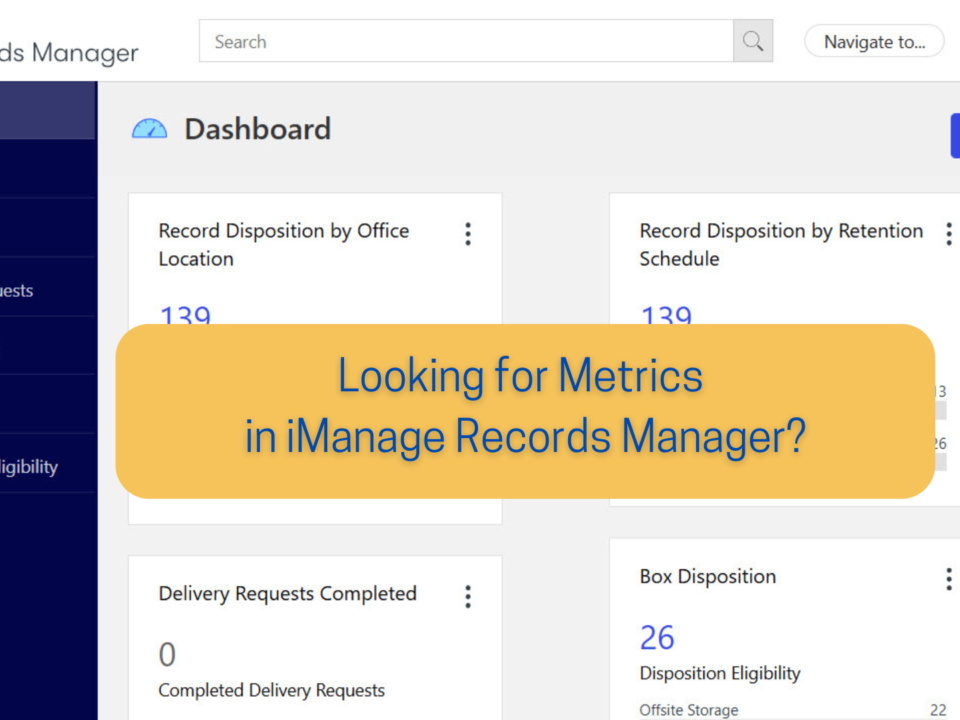
1 Comment
Great read!